Want to improve your website’s visibility without spending a cent?
Here’s a quick guide to 8 free SEO tools that can help NZ businesses boost their online presence.
These tools are perfect for tracking performance, managing local listings, finding keywords, and fixing technical issues.
x
Tools You Should Know:
- Google Search Console: Monitor your site’s search performance and fix technical issues.
- Google Business Profile: Optimise your local presence on Google Search and Maps.
- Screaming Frog SEO Spider: Identify broken links, duplicate content, and other technical problems.
- Ubersuggest: Research keywords and content ideas tailored for NZ audiences.
- AnswerThePublic: Discover questions your customers are asking online.
- Mangools SERPWatcher: Track your keyword rankings in NZ search results.
- SE Ranking Website Audit: Detect and resolve technical SEO issues.
- Google Analytics 4: Analyse your website traffic and user behaviour.
x
Quick Comparison:
| Tool | Key Features | Best For |
|---|---|---|
| Google Search Console | Performance tracking, error alerts | All website owners |
| Google Business Profile | Local listing management | Local businesses |
| Screaming Frog | Technical audits (500 URL limit) | Small-medium websites |
| Ubersuggest | Keyword research, content ideas | Small businesses |
| AnswerThePublic | Question-based content insights | Content creators |
| Mangools SERPWatcher | Rank tracking, local focus | Startups and local businesses |
| SE Ranking Website Audit | Technical analysis, mobile checks | Small-medium websites |
| Google Analytics 4 | Traffic analysis, conversion tracking | All website owners |
x
These tools are easy to use and tailored for businesses of all sizes in New Zealand.
Start with the basics like Google Search Console and Google Business Profile, then expand to tools like Screaming Frog and Ubersuggest for deeper insights.
x
Best 12 Free SEO Tools In 2024
x
1. Google Search Console: Track Your Website Performance
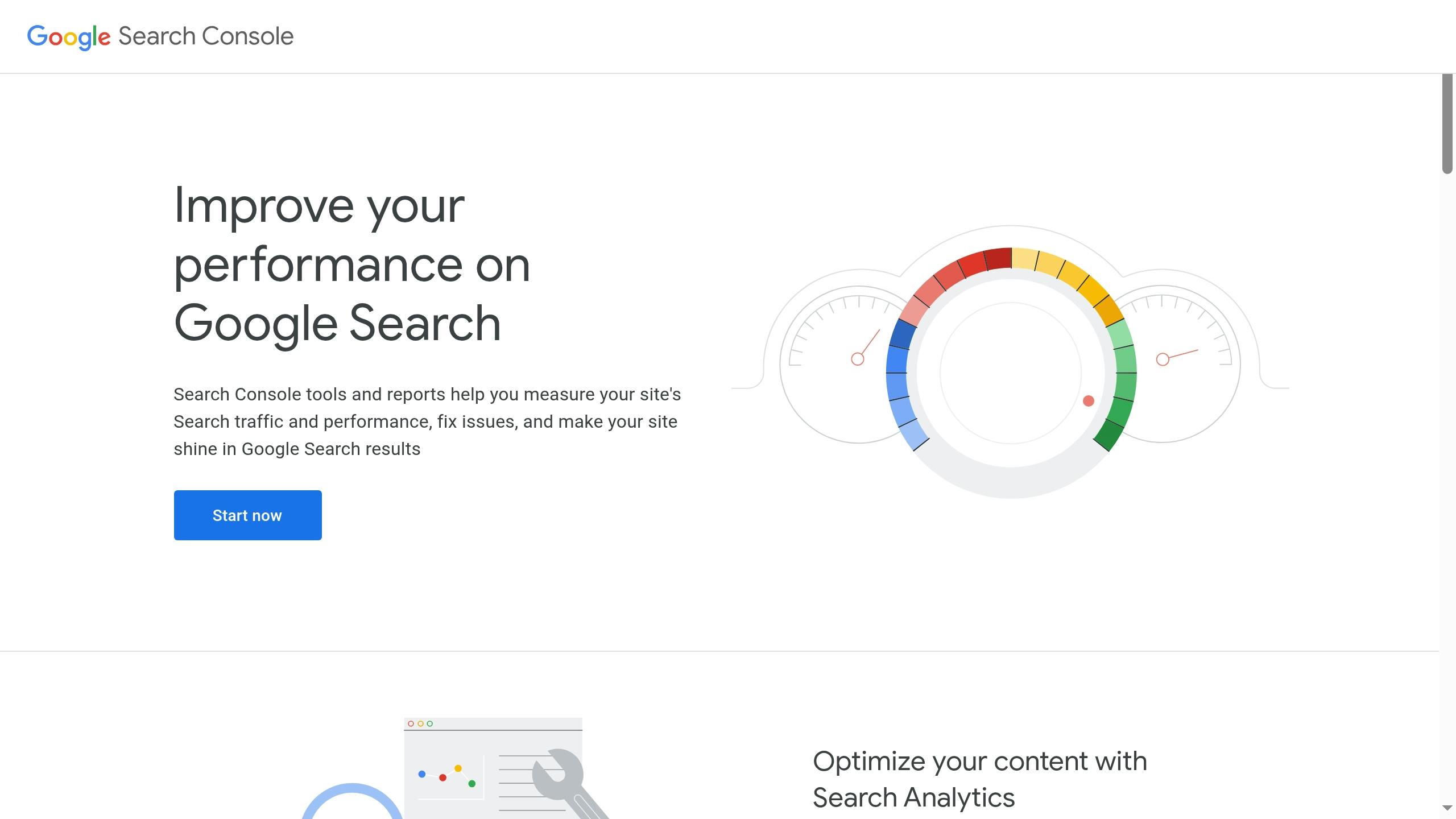
Google Search Console (GSC) is a free tool that offers New Zealand business owners a clear view of how their websites perform in Google search results.
It’s a go-to resource for understanding your site’s visibility and engagement in the local market.
Key Performance Tracking Features
The Performance report in GSC provides valuable insights, such as:
- Total clicks and impressions: See how often your site appears in search results and how many users click through.
- Average click-through rate (CTR): Understand how your pages perform in attracting clicks.
- Search queries: Discover the keywords and phrases that lead users to your site.
- Device types: Learn whether visitors are browsing from desktops, mobiles, or tablets.
Technical Health Monitoring
GSC doesn’t just track performance – it also helps identify and fix technical issues that could hurt your rankings. The Index Coverage report highlights problems like:
- Crawl errors that stop Google from accessing certain pages.
- Indexing issues that limit your site’s visibility.
- Mobile usability problems that could frustrate users.
- Structured data errors that affect how your content appears in search results.
- Redirect loops and broken links that disrupt navigation.
“Using Google Search Console as a way to measure your SEO results is vital to keeping track of your visibility in the search results.” – Colton W., Lead Consultant & Search Console Expert [2]
Local Market Analysis
For NZ businesses, GSC’s local data is a game-changer.
It allows you to fine-tune your strategy by focusing on regional trends. With GSC, you can:
- Filter data specifically for New Zealand traffic.
- Track how your site performs in local search results.
- Monitor mobile search habits among Kiwi users.
- Identify the search terms your local audience uses most often.
Practical Implementation
Here’s how you can put GSC’s insights to work:
- URL Inspection Tool: Use this to see how Google views individual pages, especially after updates or changes.
- Sitemap Management: Submit your sitemap and monitor it to ensure Google indexes your content properly.
- Mobile Usability: Check for issues that might impact mobile users and resolve them quickly.
Keep in mind that GSC tracks data separately for each version of your site (e.g., https, http, mobile). To get a complete picture, make sure you’re monitoring all relevant properties [3].
By regularly reviewing your GSC data, you’ll stay on top of your site’s performance and maintain strong visibility in local search results [1].
x
2. Google Business Profile: Manage Your Local Presence
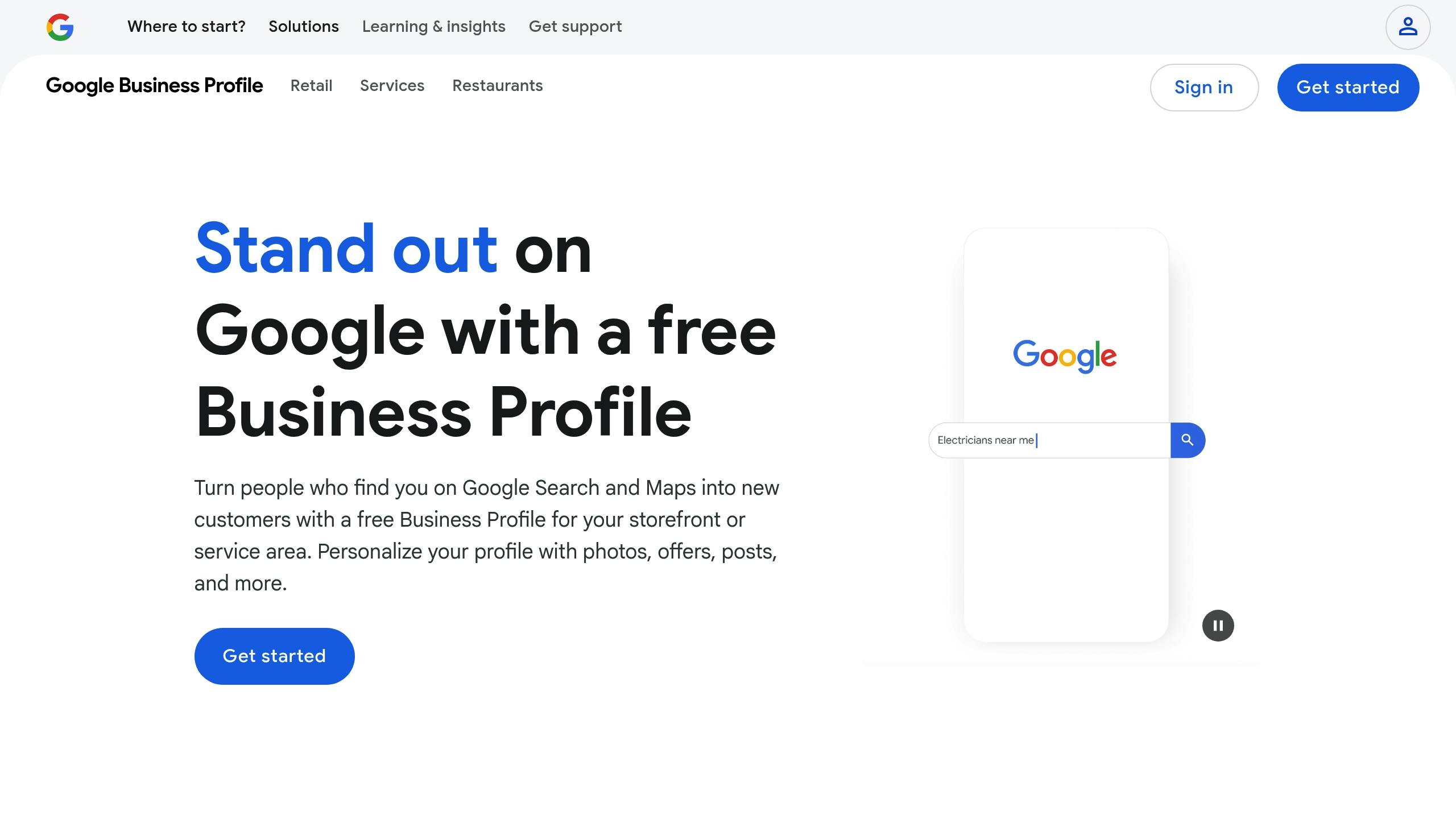
Google Business Profile (GBP) is a powerful tool for boosting visibility for businesses in New Zealand.
This free platform helps your business stand out on Google Search and Maps, making it easier for local customers to discover and connect with you.
Key Features of Google Business Profile
Think of GBP as your digital storefront. Here’s what it offers:
- Essential Business Info: Share your trading hours, contact details, and location.
- Customer Interaction: Engage with reviews and post updates to stay connected.
- Performance Insights: Track how customers find and interact with your profile.
Why a Complete Profile Matters
A well-maintained GBP profile can significantly influence customer behaviour. Here’s how:
| Profile Impact | Customer Behaviour |
|---|---|
| Reputation | 2.7x more likely to be seen as reputable |
| Store Visits | 70% higher chance of customers visiting your location |
| Purchase Intent | 50% greater likelihood of customers considering a purchase |
Tailoring GBP for New Zealand Markets
To make the most of your GBP and strengthen your local presence, focus on these areas:
NAP Consistency
Ensure your Name, Address, and Phone number are consistent across all online platforms. This consistency helps Google confirm your business’s authenticity, improving your local search rankings.
Incorporate Local Language
Include keywords in both NZ English and Māori to connect better with local audiences.
In New Zealand you’ll often find companies like Tu Mai Ra Energy, a solar power provider, that is proud of it’s Maori heritage as a business, so using both languages is useful.
Manage Reviews
Encourage customers to leave reviews and respond to them promptly. Reviews not only build trust but also improve your local search visibility [6].
These steps lay the groundwork for a well-optimised profile that supports your broader strategy.
How to Get Started
Felix Rose-Collins, CEO/CMO & Co-founder of Ranktracker, highlights the importance of local SEO:
“Local SEO is essential for businesses in New Zealand, where Google New Zealand (google.co.nz) is the dominant search engine” [1].
Here’s how to set up and maintain your profile:
- Verify and Update Regularly: Confirm your profile at google.com/business. Keep it fresh with updates like holiday hours, new services, or local events.
- Engage with Customers: Respond quickly to reviews and messages to foster trust.
- Highlight Your Business: Share photos and milestones to attract attention.
“Getting Yogolandia on Google was absolutely key. It truly legitimises you as a business. It’s free, there are photos, and we’ve gotten phenomenal reviews.”
– Yogolandia Yogurt and Botana Bar [4][5]
Optimising for Mobile Users
With so many customers searching on their phones, your profile needs to be mobile-friendly:
- Add click-to-call buttons for instant contact.
- Optimise images to load quickly on mobile devices.
- Use the Google Maps app to update your profile on the go.
x
3. Screaming Frog SEO Spider: Check Website Issues
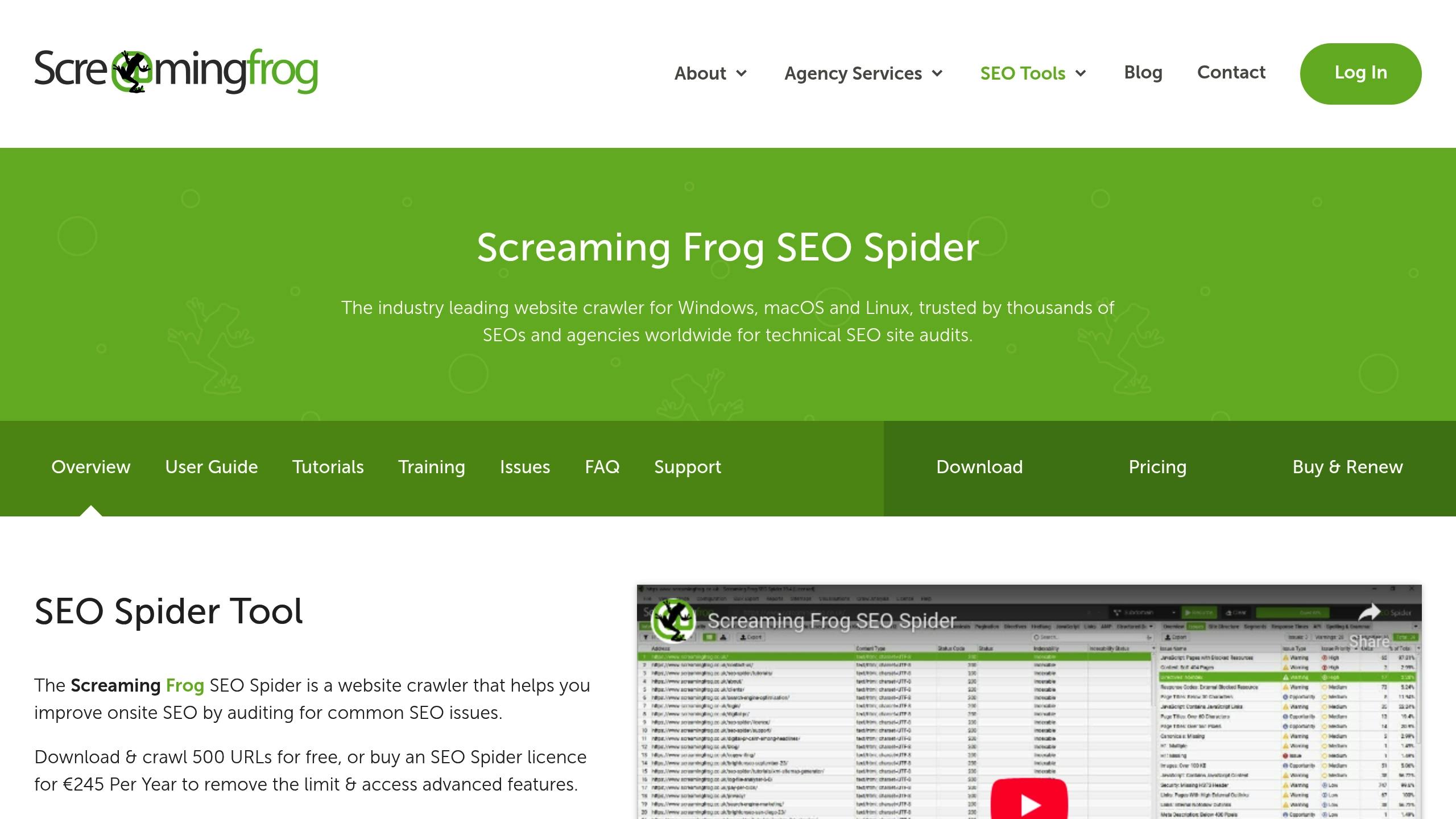
Screaming Frog SEO Spider is a powerful tool designed to help NZ businesses tackle technical SEO challenges.
Its free version allows you to crawl up to 500 URLs, making it a great fit for small to medium-sized businesses in New Zealand.
Key Features for NZ Businesses
The free version is packed with features that help identify and address common technical issues affecting your website’s performance in search results:
| Issue Type | What It Checks | Why It Matters |
|---|---|---|
| Page Issues | Broken links, redirects, server errors | Avoids frustrating visitors and protects site authority |
| Content Problems | Missing H1/H2 headings, thin content | Ensures search engines can understand your content |
| Meta Data | Missing or duplicate titles/descriptions | Boosts click-through rates from search results |
| Image Issues | Missing alt text, oversized images | Improves accessibility and speeds up page loading times |
Making the Most of the Free Version
Mike, a user from the Business Supplies & Equipment sector, shares his thoughts:
“An excellent tool for auditing and reviewing websites. Quickly and efficiently check for a range of common usability and SEO errors – find broken links, duplicate content, check alt tags, meta data, redirects and more. Check page speed, compare mobile & desktop experience and more. Free version allows you to crawl up to 500 pages.” [8]
The tool consistently receives high praise in user reviews and professional evaluations, proving its reliability.
How to Perform a Quick Audit
Using the Screaming Frog SEO Spider is straightforward. Here’s how you can get started:
- Download and install the free version.
- Enter your website’s URL.
- Start the crawl to analyse your site.
- Export the results into a spreadsheet.
- Address critical issues first to improve your site’s performance.
This simple process ensures your website stays in top shape and ready to meet the demands of local users.
Expert Recommendation
Aleyda Solis, Owner of Orainti, highlights the tool’s effectiveness:
“The Screaming Frog SEO Spider is my ‘go to’ tool for initial SEO audits and quick validations: powerful, flexible and low-cost. I couldn’t recommend it more.” [7]
Common Issues for NZ-Based Websites
Once you’ve completed a crawl, focus on these areas that are particularly important for NZ businesses:
- Page Speed: Identify and optimise large images to improve loading times, especially for mobile users.
- Local SEO: Ensure your meta descriptions include location-specific details relevant to NZ audiences.
- Technical Problems: Check for blocked resources and issues with your robots.txt file.
For most small businesses in New Zealand, the 500-URL limit of the free version is more than enough for regular site maintenance.
By conducting regular audits with Screaming Frog, you can keep your website running smoothly and improve its visibility in search results.
x
4. Ubersuggest: Research Keywords and Content
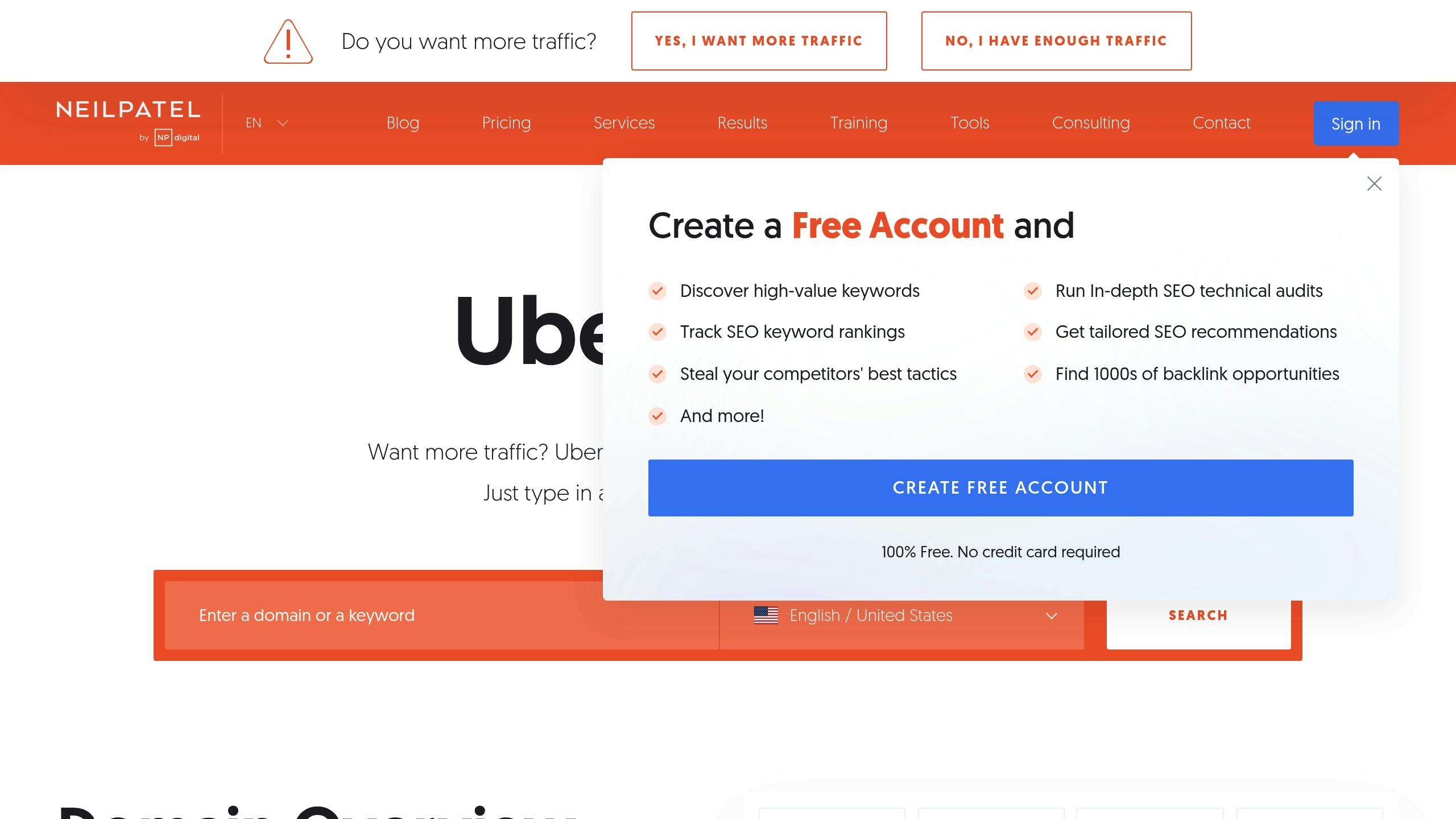
Acquired by Neil Patel in February 2017 [9], Ubersuggest is a free tool designed to help New Zealand business owners uncover search terms and content ideas that resonate with local audiences.
Local Keyword Research Made Simple
With its user-friendly interface, Ubersuggest makes it easy to find keywords that connect with Kiwi customers:
| Feature | Benefit for NZ Businesses | Example Usage |
|---|---|---|
| Keyword Overview | Understand search volumes and competition levels | Track searches like “Auckland plumber emergency” |
| Location-Based Data | Filter results specifically for New Zealand | Focus on terms such as “Wellington cafe” |
| Seasonal Trends | Spot peak search periods | Plan for summer holiday shopping trends |
| Competitor Analysis | Learn what similar NZ businesses rank for | Examine successful websites in your niche |
These insights can directly shape content strategies that not only attract but also engage local customers effectively.
Finding Content Ideas That Convert
Ubersuggest also highlights content opportunities that align with common search patterns:
| Content Type | Search Pattern | Purpose |
|---|---|---|
| Questions | “where to buy” + product + location | Answer local customer queries |
| Comparisons | “best” + service + “in” + NZ city | Help customers make informed decisions |
| Prepositions | “near” + landmark/suburb | Target location-specific searches |
Practical Application for NZ Businesses
Here’s how you can apply these insights to grow your business:
- Target Local Search Intent: Combine primary keywords with location-specific terms to drive targeted local traffic. For example, “Christchurch landscaping services” can attract users searching for nearby solutions.
- Analyse Competitor Content: Use the “Content Ideas” feature to explore topics that are already performing well in your niche. Look for pages with high social shares or backlinks to understand what resonates with your audience [10].
- Refine Your Strategy: Implement negative keywords to eliminate irrelevant traffic and focus on what truly matters to your business [9].
Making the Most of Free Features
Ubersuggest’s free version offers plenty of tools to get started:
- Access to keyword overview data
- Content suggestions based on high-performing pages
- Competitor analysis tools to uncover opportunities
- Export options for a deeper dive into your research
x
5. AnswerThePublic: Find Customer Questions
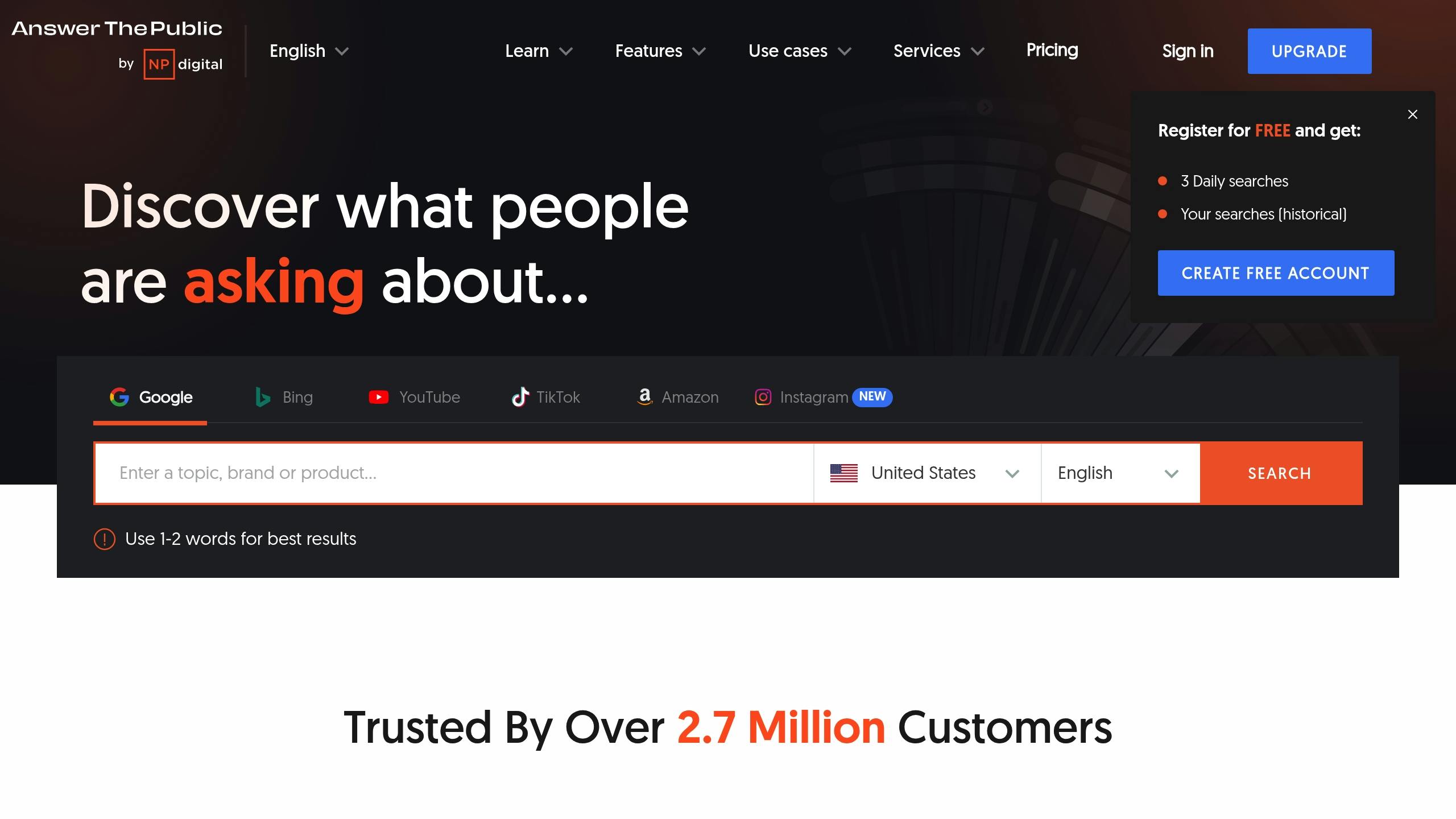
AnswerThePublic builds on keyword and content insights from other tools by revealing the exact questions people are asking online.
With 3 billion daily Google searches – 20% of which are entirely new [11] – this tool offers a window into customer needs and curiosities.
Understanding Customer Questions
AnswerThePublic organises search queries into categories, helping you tailor your content to address specific customer intentions:
| Question Type | Purpose | Example Queries |
|---|---|---|
| What | Clarifying product or service details | “What coffee roasters Wellington” |
| Where | Locating services or products | “Where to buy merino wool Auckland” |
| How | Explaining processes or decisions | “How to choose NZ house builder” |
| When | Timing-related searches | “When do farmers markets open Hamilton” |
| Why | Addressing customer concerns | “Why hire professional painter NZ” |
Creating Targeted Content
Former Google data scientist Seth Stephens-Davidowitz once said, “Google searches are the most important dataset on human behaviour” [11].
This tool helps you tap into that data effectively.
Here’s how to make the most of it:
- Start with Simple Keywords: Begin with one- to two-word phrases tied to your business. For instance, a bakery in Dunedin might use “sourdough bread” or “artisan pastries” to uncover relevant customer questions.
- Track Seasonal Trends: Pay attention to how search patterns shift throughout the year. This allows you to plan content for busy times like summer holidays or winter shopping.
- Focus on Local Needs: AnswerThePublic highlights region-specific queries that might not be obvious. For example, people in Wellington might ask about “earthquake-proof buildings”, while Christchurch residents could search for “frost-resistant plants.”
Real-World Impact
“We use AnswerThePublic to add insight, validation, and creativity to our digital PR and content strategies – even pitches and proposals. It uncovers rich, less crowded, and sometimes surprising areas of search demand we wouldn’t otherwise reach. It has increased the search potential of our clients’ website and content through organic search” [11].
This feedback highlights how the tool can inspire content that taps into less competitive but highly relevant search topics.
Practical Application Tips
The free version of AnswerThePublic allows up to three searches a day [11].
To make each search count:
- Combine geographic terms with industry keywords to uncover local patterns.
- Look for gaps in existing content – areas where thorough answers are missing.
With this approach, you can create content that resonates with your audience and addresses their specific needs.https://app.seobotai.com/banner/inline/?id=sbb-itb-c79257a
x
6. Mangools SERPWatcher: Monitor Search Rankings
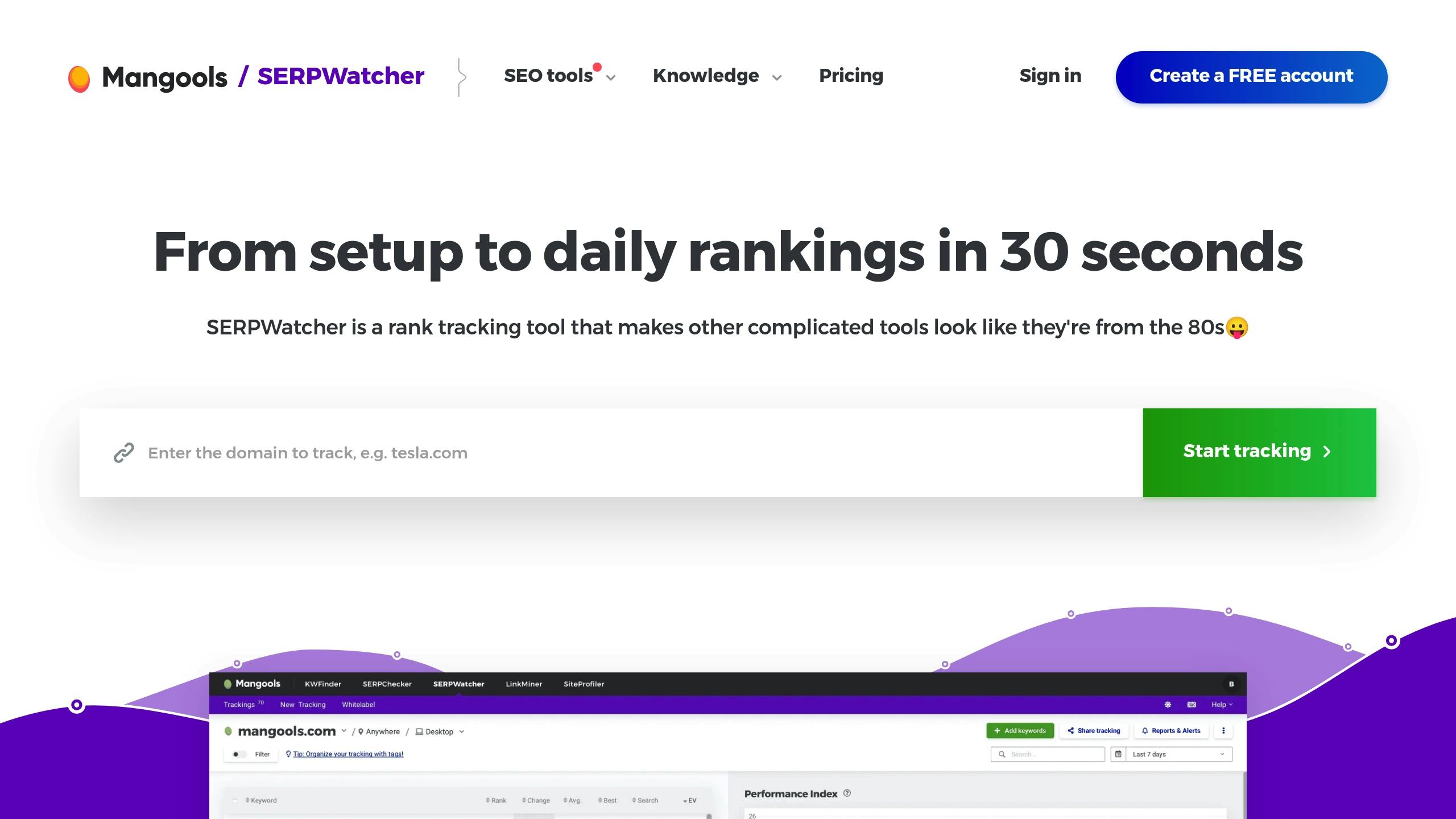
Mangools SERPWatcher is a handy tool for tracking your website’s keyword rankings across more than 65,000 locations, including New Zealand.
Whether you’re a café owner in Wellington or a tradie in Auckland, this tool helps you keep an eye on your search performance in local markets.
Location-Specific Tracking
With SERPWatcher, you can monitor keyword rankings on both desktop and mobile platforms.
It provides daily updates, email alerts, and historical trend analysis, giving you the insights you need to make informed decisions about your SEO strategy.
Performance Monitoring Features
The tool’s “Performance Index” combines keyword positions and search volumes to estimate your potential organic traffic. Some standout features include:
- Daily keyword position tracking
- Historical trend data for deeper analysis
- Shareable, interactive reports
- Automated ranking alerts to stay updated
“Having precise local data is crucial for rank tracking.” – Mangools [12]
Practical Applications
These insights allow you to refine your SEO strategy in real time.
Vinnie Wong, Founder and Chief Strategist at Content Cartography, explains: “Rank tracking gives you a window into how relevant search engines consider your content to be for certain queries, which can be a proxy for what your target audience is looking for” [14]. Considering that over 99% of users only visit the first page of search results [14], it’s vital for New Zealand businesses to focus on:
- Monitoring rankings in specific cities or regions
- Comparing performance on desktop and mobile searches
- Identifying keywords close to ranking on the first page
- Responding quickly to ranking fluctuations
Getting Started
You can begin with a free account to track essential keywords, while premium plans start at NZ$29.90 per month [13].
“It’s got a seamless interface, powerful features, and beautiful design, which makes it a great choice especially for beginner bloggers” [13].
Next, we’ll dive into additional SEO resources to help you strengthen your digital strategy.
x
7. SE Ranking Website Audit: Find Site Problems
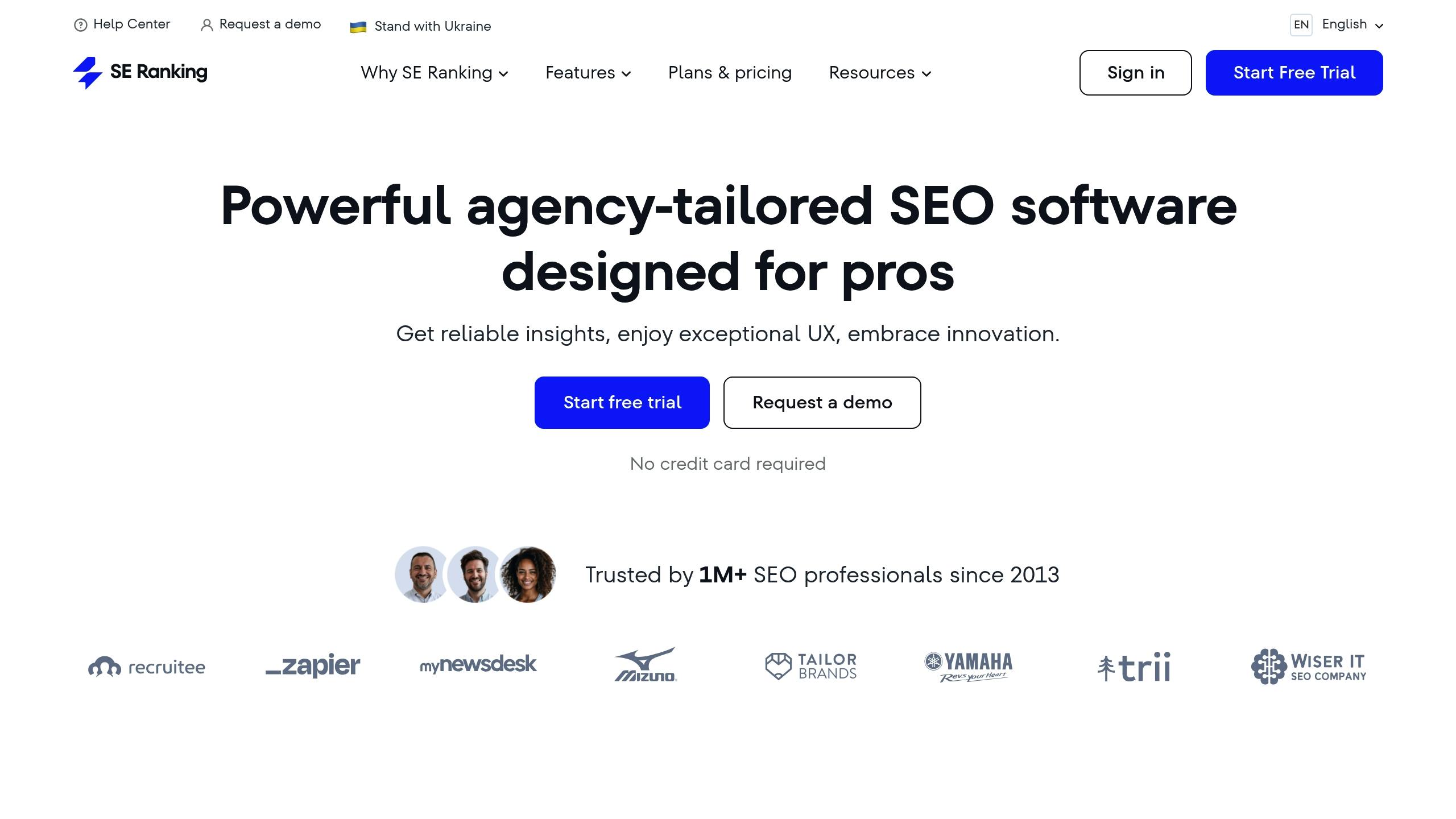
SE Ranking Website Audit is a handy tool for Kiwi business owners looking to quickly identify and fix technical SEO issues.
Whether you run a café in Wellington or manage an e-commerce store in Auckland, this tool can pinpoint the technical problems that might be holding back your search rankings.
Key Technical Checks
This audit tool examines over 100 technical parameters that influence SEO.
It’s particularly useful for addressing common challenges faced by New Zealand businesses, such as:
- Mobile responsiveness issues: With over 70% of Kiwi consumers using mobile devices for local searches, this is a top priority.
- Page loading speeds: Especially crucial for users in rural areas where internet speeds can vary.
- Missing or duplicate meta descriptions: Essential for optimising search results.
- Broken links: Both internal and external, which can frustrate users and harm rankings.
- Missing image alt text: Important for accessibility and search engines.
- HTTPS security problems: A must-have for building trust with visitors.
Real Results from NZ Businesses
The tool has already delivered impressive results for local businesses.
For instance, a Wellington café owner used SE Ranking to uncover mobile usability issues. After making the recommended changes, they enjoyed a 32% boost in mobile traffic within six weeks.
Similarly, an online retailer in Auckland resolved duplicate content problems on their product pages, leading to a 45% increase in organic traffic. These examples highlight how effective SE Ranking can be for addressing SEO challenges.
Getting Started with Website Audits
SE Ranking presents its findings in an easy-to-understand dashboard, making it accessible even for those with limited technical knowledge. Here’s a breakdown of what the audit evaluates:
| Audit Category | What It Checks | Why It Matters |
|---|---|---|
| Technical Health | Server errors, broken links | Ensures your site is accessible to users and search engines. |
| Content Quality | Duplicate content, meta tags | Helps improve search rankings and user experience. |
| Mobile Experience | Responsive design, loading speed | Essential for capturing local mobile traffic. |
| Security | HTTPS, SSL certificates | Builds trust and protects user data. |
Implementation Tips
Running regular audits is key to maintaining a strong technical foundation for your website.
Monthly checks allow you to track progress and address issues promptly. Start by focusing on these critical areas:
- Page loading speeds: Aim for pages to load in under 3 seconds.
- Mobile optimisation: Ensure your site is user-friendly on mobile devices.
- Security: Verify that your HTTPS and SSL certificates are up to date.
- Crawlability: Fix any issues that might stop search engines from properly indexing your site.
For small to medium-sized businesses in New Zealand, the free version of SE Ranking provides enough tools to tackle basic SEO problems.
While paid plans unlock additional features, the free tier is a great way to start improving your website’s technical health.
x
8. Google Analytics 4: Measure Website Results
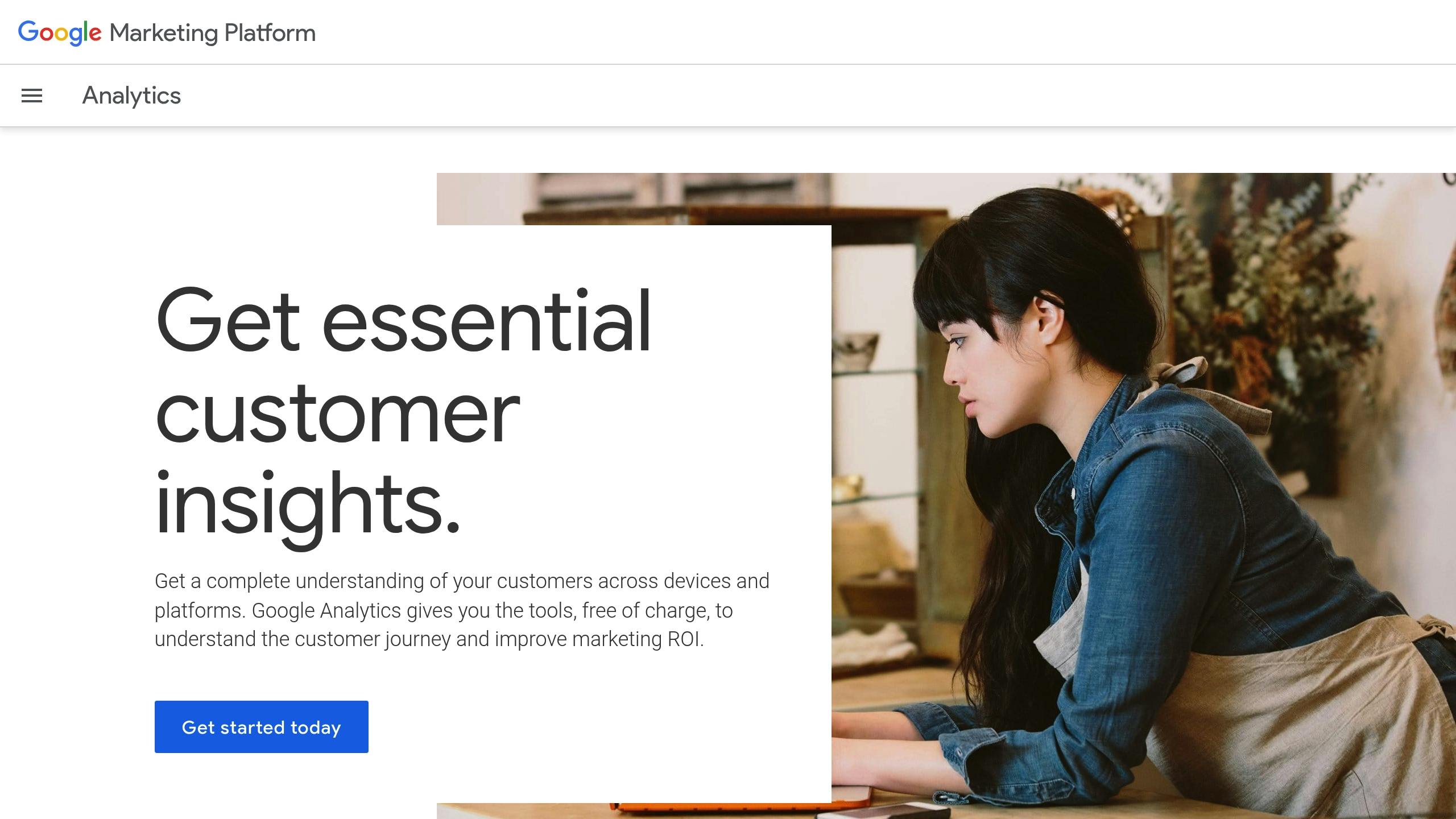
Google Analytics 4 (GA4) is a powerful tool for Kiwi business owners to track how visitors interact with their websites.
For businesses prioritising SEO in New Zealand (example tmren.nz), GA4 offers insights tailored to local traffic and user behaviour.
Essential Tracking Features
GA4 provides several key metrics to help businesses understand their audience better:
| Feature | Business Benefit | Local Application |
|---|---|---|
| Geographic Data | Track where visitors are located | Pinpoint which NZ regions generate the most traffic |
| User Journey Analysis | Follow behaviour across devices | See how users move between mobile and desktop |
| Conversion Tracking | Measure important goals | Track form submissions and phone clicks in NZ |
| Traffic Sources | Identify where visitors come from | Analyse local search queries and Google Business Profile performance |
Setting Up GA4 for Local Success
To make GA4 work effectively for your local SEO efforts, follow these steps:
- Initial Setup
Start by connecting your website through the Setup Assistant Wizard. Make sure to enable Google Signals to gather more detailed data. - Custom Tracking Configuration
Configure tracking to focus on local metrics. For example, track Auckland phone clicks, form submissions by region, and engagement on pages specific to New Zealand locations.This setup ensures your data reflects local user behaviour and supports your SEO goals. - Local SEO Performance Monitoring
Build custom reports to track traffic from local search queries, user engagement on city-specific pages, and conversion rates by region.
Maximising GA4 for Business Growth
Use GA4 to identify which channels bring in the most engaged local visitors, particularly from your Google Business Profile and local searches.
User Behaviour Insights
Analyse how visitors interact with your site by tracking:
- The most viewed pages in specific regions
- Average time users spend engaging with your content
- Common exit points where visitors leave
- The popularity of content based on location
Conversion Tracking
Set up goals to measure critical actions that drive business growth, such as:
- Online bookings
- Requests for quotes
- Newsletter signups
- Phone number clicks
Advanced Features for Local Businesses
Take your analysis further by using GA4’s integrations and advanced tools:
Google Ads Connection
Link your GA4 account to Google Ads to monitor the performance of your campaigns and adjust them for local audiences.
Custom Dashboards
Create dashboards tailored to specific regions to track:
- Performance metrics by area
- Results from local campaigns
- Conversion rates by geographic location
- Differences in mobile and desktop usage
Audience Insights
Leverage GA4’s audience tools to:
- Identify high-value visitor segments
- Monitor the behaviour of returning customers
- Analyse trends in your local market
- Track seasonal patterns and adapt accordingly
Tool Features and Business Types
For Kiwi business owners, knowing what free SEO tools offer – and their limitations – can make all the difference when selecting the right fit.
Below, we break down the tools by their features and how they align with different business sizes and industries.
Free Tool Capabilities by Business Size
| Tool Name | Free Features | Best For |
|---|---|---|
| Google Search Console | Performance tracking, error alerts | All business sizes |
| Google Business Profile | Local listing management | Local businesses |
| Screaming Frog SEO Spider | Technical audits (500 URL limit) | Smaller websites |
| Ubersuggest | Basic keyword research (limited searches) | Small businesses |
| AnswerThePublic | Question research (3 searches daily) | Content creators |
| Mangools SERPWatcher | Basic rank tracking (limited keywords) | Startups |
| SE Ranking Website Audit | Technical analysis (page limits apply) | Smaller websites |
| Google Analytics 4 | Full website analytics | All business sizes |
Note: Always refer to the tools’ official websites for the most up-to-date details.
Industry-Specific Applications
- Retail and E-commerce
Online stores can use Google Analytics 4 (GA4) and Search Console to monitor product performance and search visibility across different regions in New Zealand. These tools are particularly helpful for identifying trends and optimising for local preferences. - Professional Services
Businesses like law firms, accountants, and consultants can utilise Google Business Profile to manage customer reviews and improve visibility in local searches – a key factor for attracting new clients. - Hospitality and Tourism
Cafes, restaurants, and tourism operators can pair Google Business Profile with Search Console to track local search results, especially during busy seasons. This combination provides insights into what’s driving customer engagement.
After selecting tools tailored to your industry, ensure your technical setup is appropriate for your website’s size and complexity.
Technical Requirements
Most tools are relatively easy to set up, but there are a few specifics to keep in mind:
- Basic verification or installation is typically required.
- Tools like Screaming Frog need to be installed on a desktop.
- Many tools, such as Search Console and Ubersuggest, are browser-based.
- Larger websites may require premium features for more comprehensive analysis.
Resource Management
Once your tools are up and running, consistent management is key to getting the most out of them.
A weekly review can help you stay on top of things, including:
- Updating your Google Business Profile with any changes or new information.
- Checking Search Console for performance data and any technical issues.
- Running site audits with tools like Screaming Frog or SE Ranking to catch errors early.
Performance Monitoring
Regular performance tracking is essential for refining your SEO strategy.
Each tool provides valuable metrics to help you evaluate your website’s progress:
- Use Search Console and GA4 to monitor metrics like click-through rates, search positions, and user engagement.
- Tools like SERPWatcher and SE Ranking can track keyword rankings and provide audit scores, helping you pinpoint areas for improvement.
Next Steps
Looking to boost your NZ business’ online visibility? Here’s how you can get started and level up your SEO strategy step by step.
For SEO Beginners
If you’re just starting out, focus on setting up the essentials during your first month:
- Google Business Profile: Create and optimise your listing to appear in local searches.
- Google Search Console: Connect your site to track performance and identify issues. We recently onboarded a new client, Ocean Hills Detox and Rehab, and our first step is always to get access to their Google Search Console.
- Google Analytics 4 (GA4): Install and configure it to monitor your website traffic and user behaviour.
These foundational tools will help you get a clearer picture of how your site is performing and where you can improve.
For Intermediate Users
Once you’ve mastered the basics, it’s time to expand your toolkit and refine your strategy:
- Technical Optimisation:
Run monthly audits using Screaming Frog SEO Spider to identify and fix issues such as:- Mobile responsiveness
- Page loading speeds
- Broken links
- Missing or duplicate meta descriptions
- Content Strategy:
Use AnswerThePublic to uncover what people are searching for in your industry. For instance, a café in Wellington might find popular queries like “best coffee roasters in Wellington” or “business coach New Zealand.” These insights can guide your content creation and help you address your audience’s needs.
For Advanced Users
If you’re already comfortable with SEO and ready to dive deeper, here’s how to structure your efforts:
| Tool Combination | Weekly Tasks | Monthly Tasks |
|---|---|---|
| Search Console + GA4 | Monitor traffic trends and search positions | Analyse user behaviour patterns |
| SE Ranking + Screaming Frog | Check technical issues | Conduct a full site audit |
| Ubersuggest + AnswerThePublic | Perform keyword research | Plan content strategies |
A 90-Day Rollout Plan
To make implementation manageable, break your strategy into a structured timeline:
First 30 Days
- Set up your Google Business Profile.
- Install the GA4 tracking code.
- Connect your site to Search Console.
Days 31-60
- Start running technical audits with Screaming Frog.
- Begin keyword research using Ubersuggest.
- Set up rank tracking in SERPWatcher.
Days 61-90
- Enable advanced tracking features in GA4.
- Use SE Ranking for in-depth site audits.
- Develop a content strategy based on insights from AnswerThePublic.
In February 2025, Ranktracker highlighted that businesses in New Zealand should adopt a localised and strategic approach to link-building. Securing high-quality backlinks remains critical, especially given the dominance of Google New Zealand (google.co.nz) in the search market[15].
x
FAQs
×
What are the best ways to use free SEO tools to boost local search rankings for my NZ business?
To improve your local search rankings in New Zealand, take advantage of free SEO tools to handle keyword research, website performance checks, Google Business Profile (GBP) optimisation, and competitor analysis. These tools can help you pinpoint the best keywords, identify technical issues on your site, and keep track of how well you’re performing in local search results.
For instance, running a website audit can reveal problem areas like slow page load times or poor mobile compatibility. Keeping an eye on your search rankings regularly helps you respond quickly to any performance shifts. On top of that, optimising your GBP with precise information, appealing photos, and encouraging customer reviews can make your business more visible in local searches.
Using these tools thoughtfully can enhance your online presence and draw in more local customers to your business.
What are some common technical SEO challenges for small NZ businesses, and how can free tools help fix them?
Small businesses in New Zealand often grapple with technical SEO hurdles, including failing Core Web Vitals, blocked resources in robots.txt, errors in XML sitemaps, and conflicting or incorrect canonical URLs. These problems can disrupt search engine indexing and negatively impact your website’s rankings.
Fortunately, free tools can help.
Google PageSpeed Insights is great for pinpointing speed and performance issues, while Google Search Console highlights indexing errors, sitemap glitches, and other technical challenges. Tackling these problems not only boosts your website’s visibility but also ensures a smoother, more enjoyable experience for your Kiwi audience.
What’s the best free SEO tool to start with if I’m new to digital marketing and want to grow my business online?
If you’re new to digital marketing, the first step is to pinpoint your main objective.
Are you aiming to improve your website’s visibility, attract more local customers, or climb higher in search rankings? Once you’ve nailed that down, start with tools designed for on-site optimisation. These tools can help you enhance your site’s speed, ensure it’s mobile-friendly, and make it easier for search engines to crawl – key factors for better rankings.
With your website’s technical aspects in good shape, shift your attention to keyword research. This step is all about discovering the search terms your audience is using.
By understanding these, you can craft content that speaks directly to your potential customers. Finally, dive into tools that assist with local SEO. This might involve fine-tuning your Google Business Profile or listing your business in local directories.
By starting with these focused steps, you’ll build a solid foundation for growing your online presence.
x
More Information:
👉 Marketers List – Find Trusted Marketing Professionals
👉 Blog
